Expressing Needs is Essential for High-Performing Teams: Tips for Team Leaders
Written by: Yamila Solari –

What Are Needs and Why Do They Matter?
In both our personal and professional lives, recognizing and expressing our needs is at the core of our ability to thrive. Acknowledging our needs can be thought of as accepting the essential requirements—whether professional, physical, or emotional—that help us perform at our best and feel fulfilled. Yet, expressing our needs can often feel vulnerable or even intimidating.
Marshall B. Rosenberg, the founder of Nonviolent Communication, emphasizes that assertive communication is built on clearly expressing needs, which are the conditions people need to thrive. According to his framework, unspoken needs can lead to misunderstandings and conflict, while openly sharing them fosters trust and collaboration. In the context of teamwork, especially within the framework of Scrum, expressing needs becomes even more critical.
For over 10 years, I’ve worked with software development teams, helping them overcome obstacles to reach high performance. One recurring lesson is this: teams that openly express their needs—whether professional, physical, or emotional—consistently outperform those that do not.
Why Needs Often Go Unexpressed
Despite their importance, needs are often left unspoken. Why is this?
- Fear of Judgment: Team members may worry that sharing needs will make them seem weak or less capable.
- Cultural Norms: In some work environments, there’s an implicit expectation to “push through” rather than address personal challenges.
- Confusion Between Needs and Complaints: People may avoid speaking up because they don’t want to be perceived as complainers.
When needs are not expressed, the consequences can ripple through a team. For example, in one team I worked with, a developer felt overwhelmed by an unrealistic workload but didn’t speak up, fearing it would reflect poorly on their capabilities. Over time, this led to burnout, missed deadlines, and growing resentment within the team. Unmet needs like these can lead to frustration, disengagement, and even burnout. Worse, they can create a culture of avoidance, where team members stop addressing issues altogether.
How Scrum Creates Space for Expressing Needs
Scrum, a framework widely used in software development, offers built-in opportunities for teams to express their needs:
- Daily Scrum: This quick, focused meeting is an excellent opportunity for team members to share blockers or request help. For example, someone might say, “I need more clarity on this requirement to move forward.”
- Sprint Retrospective: The Retrospective is a powerful forum for reflecting on what went well, what didn’t, and what needs to change. It’s an ideal space to surface team-wide or individual needs, such as, “I need more time for code reviews to maintain quality.”
However, only high-performing teams take full advantage of these opportunities. This is only logical since high performance is often linked to psychological safety, where team members feel comfortable expressing their needs without fear of judgment.
Strategies for Expressing Your Needs Clearly
To express your needs effectively, consider these strategies:
- Use “I” Statements: Frame your needs personally and specifically (e.g., “I need more context on this feature to complete my tasks”).
- Be Specific: Avoid vague statements. Instead of “I need help,” say, “I need someone to pair with me on debugging this issue.”
- Mention the benefits you will get: “The team needs to agree with the Sprint backlog for us to be completely onboard and empowered to achieve the sprint goal”
As a leader, modeling these behaviors can encourage your team to follow suit.

What Team Leaders Can Do
Team leaders play a crucial role in fostering a culture where needs are expressed openly. Here are some actionable steps:
- Model Vulnerability: Share your own needs with the team. For instance, “I need everyone’s focus during this sprint because we’re on a tight deadline.”
- Encourage Dialogue: Create regular opportunities for team members to share their needs. For example, start a meeting with a quick check-in round.
- Build Trust: Trust is the foundation of open communication. Build trust by delivering on commitments, being transparent, and creating an environment where feedback is welcomed.
- Actively Listen: Demonstrate that every voice matters by listening attentively and responding thoughtfully to concerns or suggestions.
- Provide Constructive Feedback: Offer feedback that is focused on growth and solutions, not criticism. For instance, instead of saying, “This wasn’t good enough,” you could say, “Let’s explore how we can improve this process together.”
- Facilitate Open Forums: Use meetings or Retrospectives to explicitly invite team members to share their thoughts and needs in a structured and safe environment.
By implementing these practices, leaders can build an atmosphere of trust where expressing needs becomes second nature for all team members.
Exercises to Practice Expressing Needs
To help teams develop this skill, consider these exercises:
- Needs Mapping: Each team member writes down one professional, emotional, and physical need. Discuss these as a group to identify patterns and solutions.
- Well-Being Check-In: Begin or end meetings with a round where team members share how they’re feeling and one thing they might need.
- Role-Playing Scenarios: Practice expressing needs in hypothetical situations, such as requesting additional resources or clarifying a task.
- Retrospective Needs Circle: Add a segment to Retrospectives where team members share one need that was met during the sprint and one that wasn’t. Use this to identify actionable improvements.
- Needs vs. Complaints: Practice reframing complaints into needs. For example, “I’m tired of these last-minute changes” becomes, “I need earlier notice of changes to plan effectively.”

Conclusion: Put Needs First
Expressing needs is not just a personal skill—it’s a team competency. By addressing the full spectrum of needs—professional, physical, and emotional—teams can improve trust, strengthen communication, and unlock their highest potential.
As a leader or team member, you have the power to prioritize needs and encourage others to do the same. Start small: share one need in your next meeting and invite your team to do the same. By making this a habit, you’ll help your team reach new levels of performance and satisfaction.
What needs are you ready to express today?